
Attachment of a computing account to a dynamic or regular access file via the eDARI portal
Whether you have a computing account on Jean Zay or not, you must request that your account be attached to the dynamic (AD) or regular (AR) file for which you wish to use the resources. To do this, it is necessary to know the project file reference number.
IMPORTANT: For regular access projects which are opening on 1 May or 1 November, you must wait until these dates to begin calculating. However, do not hesitate to request the opening of a computing account in advance in order to resolve the problems of IP connection addresses or, if needed, complete a security authorisation.
To request the attachment:
You should connect to your User Space (“Utilisateur”) on the eDARI portal www.edari.fr:
- You must first identify yourself via the link “Se connecter ou se créer un compte eDARI” (on the top right of the page):
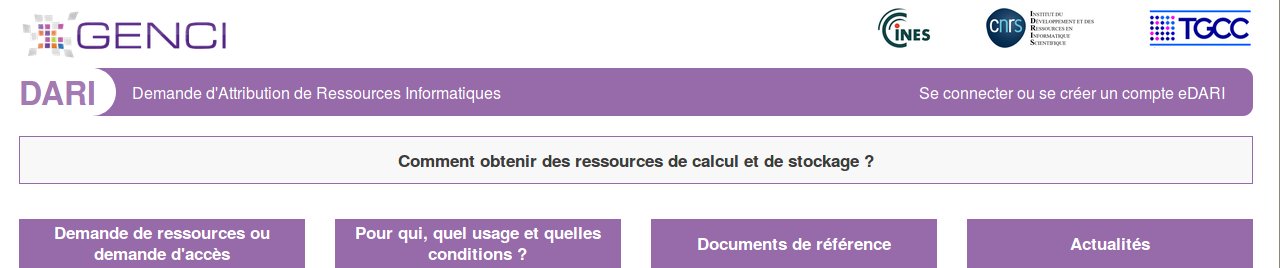
- This will open a new page on which you choose the type of connection you want (“Connexion via la Fédération Éducation-Recherche” or “Connexion via un compte eDARI”).
- Once connected on the eDARI portal, click on the link “Se rattacher à un dossier” (Attach to a file) under the green bar called “LISTE DES ACTIONS GÉNÉRALES POSSIBLES”:
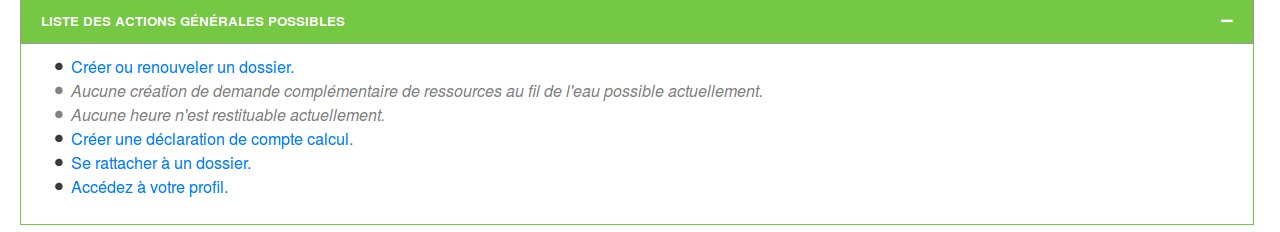
- In the menu which opens, enter the number of the dynamic access file to which you wish your account to be attached and click on the blue button “Demander le rattachement” (Request the attachment). The project manager of this file will be informed and will respond in the affirmative or negative to your request:
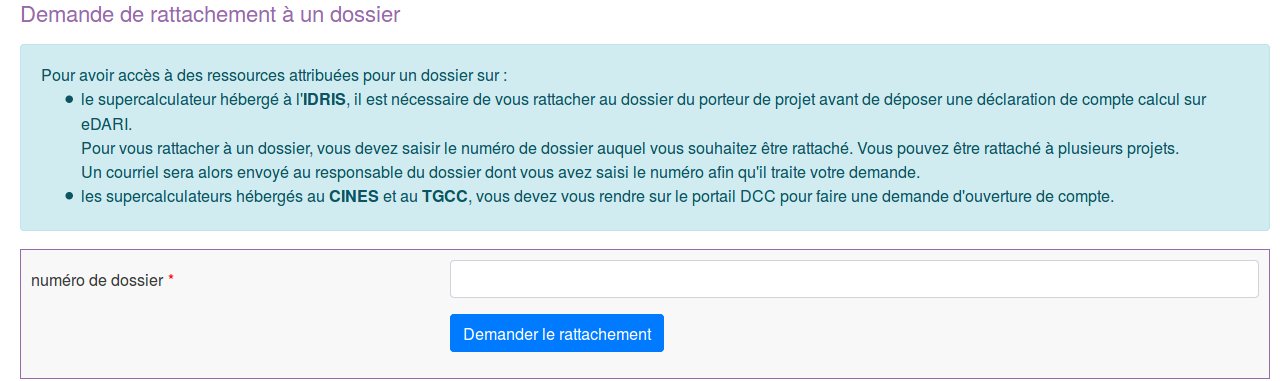
IDRIS will be informed of the acceptation (or refusal) of the attachment . If accepted, IDRIS will procede to associate either your existing or future computing account to this file.
For more information about the management of logins attached to multiple projects, consult the guide for multi-project logins.
IMPORTANT: After you have been attached to the dynamic or regular access file, if you do not yet have a computing account at IDRIS, you must complete and have validated a request to open a computing account to be able to have access to the project(s).
