
Table des matières
Jean Zay users migration plan to other national centers
This page provides basic information for transferring a project to other national centers following the decommissioning of part of the Jean Zay configuration on 5 February 2024, essentially concerning the CPU resources.
Requesting hours at the CINES or the TGCC
Dynamic Access (AD) files represent only 5% of the resources of the CPU partition so these can continue to be requested on the IDRIS scalar partition.
The diagram below shows the impact on the scalar partition after February 5th.
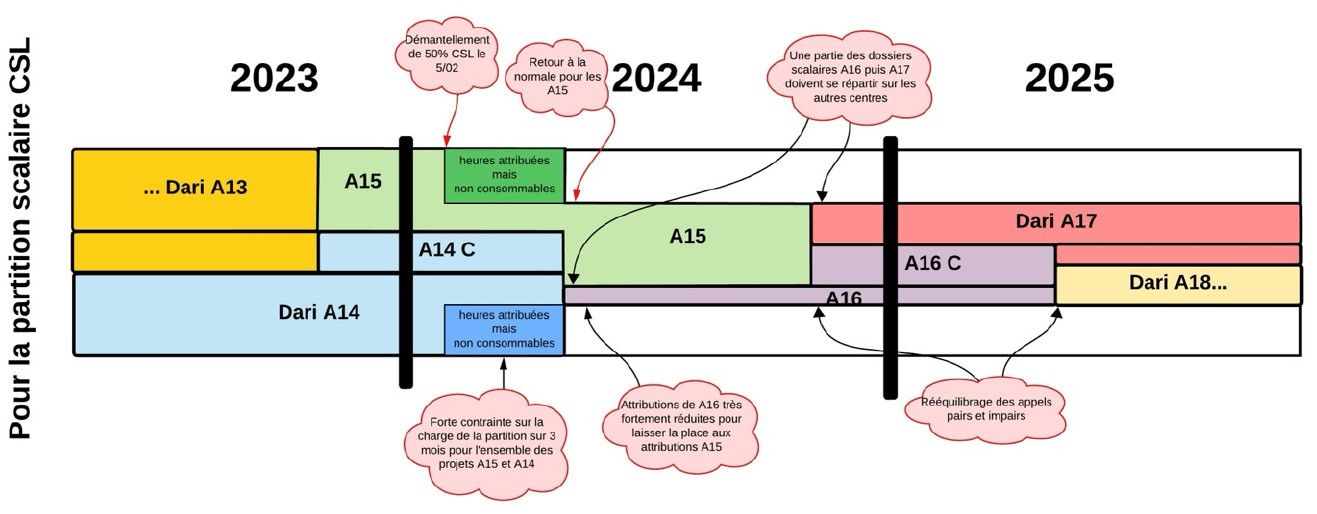
For the A15 projects on the scalar partition, no supplementary hours will be available at IDRIS but you can request them at the other centers. As a reminder, you can make a request to change the computing center during a request for complementary hours midway through the allocation period.
For the A14 projects, you were informed when your A14 project was renewed in A16 on eDARI that the scalar resources were going to be greatly reduced at IDRIS. For this reason, GENCI encouraged you to request scalar resources at the two other centers.
For CPU hours requests, we remind you that you can request Dynamic Access (AD) at any time during the year with a procedure which is easier and faster than a Regular Access (AR) request. You just need to respect a maximum of 500 000 normalized CPU hours for an AD request which corresponds to 500 000 CPU hours on Irene (Rome or SKL) and to 416 667 CPU hours on Adastra (Genoa).
Beginning on May 1st, the load on the CPU partition for the AD and AR hours in A15 at IDRIS will again be nominal with a value of 130% since the attributions will take the decommissioning into account.
Requesting an account at the CINES or the TGCC
After your resources have been allocated, you will be able to request an account and/or the attachment to a project, on the CINES or TGCC machine.
- To request an account on the CINES machine, go on your user space on www.edari.fr under LISTE DES ACTIONS GÉNÉRALES. You can then follow these two links:
- 1st step: Se rattacher à un dossier ayant obtenu des ressources (Attach yourself to a project which has obtained resources). This will be validated by the project manager unless you yourself are the project manager.
- 2nd step: Faire une demande d’ouverture de compte ou consulter le statut de votre demande d’ouverture de compte (Create a request to open an account or consult the status of your account request).
This will allow you to create an account if you don’t already have one, then to attach yourself to a project if you are not the project manager.
- To request an account on the TGCC machine, you need to follow the link https://www-dcc.extra.cea.fr/CCFR/.
We recommend that you tick the CCFR box during the creation of your account so that you can easily transfer your data between the national centers via CCFR network (high speed network interconnectes national computing centers):
Si vous souhaitez transférer des données entre centres (TGCC-CINES-IDRIS) via le réseau CCFR très haut débit cochez la case ci-contre
Data transfers from IDRIS to the CINES or the TGCC
If during your account creation, you asked explicitly the possibility of transferring files between national centers, the authorizations were put into place by the centers to allow you to transfer your files through the CCFR high speed network (details below).
If during your initial account creation, you did not request CCFR access allowing you to make transfers to the CINES and TGCC, you may still request this access by sending an e-mail to from your address known to IDRIS with the title « CCFR: IDRIS login / your name ». This information will be transmitted to the two other centers so that they can make your access operational.
In the case where you have more than 30 or 40 TB, we will consider your wish to stay at IDRIS in order to avoid transfers which are too voluminous, but with consideration for the limit of available hours. For inferior volumetrics, the transfer can be done in one or two days. For example, 32 hours are needed to transfer 20 TB.
CCFR network
The CCFR (Centres de Calcul FRançais) very high speed network interconnects the three French national computing centers: CINES, IDRIS and TGCC. This network is made available to users to facilitate data transfers between the national centers. The machines currently connected on this network are Joliot-Curie at TGCC, Jean Zay at IDRIS, and Adastra at CINES.
Comment: Not all the Jean Zay nodes are connected to this network. To use this network from IDRIS, you can connect on the front-end nodes jean-zay.idris.fr and jean-zay-pp.idris.fr.
Data transfers via CCFR network
Data transfers between the centers’ machines is the principal service of the CCFR network. A command wrapper ccfr_cp, accessible via a modulefile ,is provided to simplify usage:
$ module load ccfr
This ccfr_cp command automatically recuperates the connection information of the specified machine (domain name, port number) and detects the authentication possibilities. By default, the command will opt for a basic authentication using the traditional methods in effect on the target machine.
The ccfr_cp command is based on the rsync tool, configured to transit the data with the SSH protocol. The copy is recursive and keeps the symbolic links, the access rights and the dates of file modifications.
The command details, and the list of machines accessible on the CCFR network, are available by specifying the -h option to the ccfr_cp command.
For transfers from jean-zay to CINES and TGCC machines, you can use commands similar to:
$ module load ccfr $ ccfr_cp /path/to/datas/on/jean-zay login_cines@adastra:/path/to/directory/on/adastra: $ ccfr_cp /path/to/datas/on/jean-zay login_tgcc@irene:/path/to/directory/on/irene:
For transfers from Adastra, the procedure is similar except that you must use the adastra-ccfr.cines.fr machine (accessible from adastra.cines.fr) as indicated in the CINES documentation.
For transfers from Irene, the procedure is also similar and can be carried out directly from the irene-fr.ccc.cea.fr front-end. After connecting to the machine, the machine.info command will give you all the useful information.
A ccfr_sync command, variant of ccfr_cp, enables a strong synchronisation between the source and the destination by adding, as compared to the ccfr_cp command, the deletion of the destination files which are no longer present in the source. The -h option is also available for this command.
Comment: By default, these commands will use a basic authentication with password in compliance with the existing terms and conditions at the remote center (CINES or TGCC). With this, you will certainly be required to provide a password each time. To avoid this, you can use IDRIS transfer-only certificates (valid for 7 days) whose usage instructions are defined on the IDRIS website. Using such certificates will require you to initiate transfers from the remote machine, adastra-ccfr.cines.fr (accessible from adastra.cines.fr) for CINES and irene-fr.ccc.cea.fr for TGCC, after having copied the transfer-only certificate on the remote machine and building the rsync transfer commands yourself (do not use the ccfr_cp and ccfr_sync wrappers). Please view the following examples of making transfers:
# Simple copy from jean-zay to remote machine (initiated on remote machine) # using transfert-only certificate registered in ~/.ssh/id_ecc_rsync on remote machine $ rsync --human-readable --recursive --links --perms --times --omit-dir-times -v \ -e 'ssh -i ~/.ssh/id_ecc_rsync' \ login_idris@jean-zay-ccfr.idris.fr:/path/on/jean-zay /path/on/adastra/or/irene # Strong synchronization (--delete option) from jean-zay to remote machine (initiated on remote machine) # using transfert-only certificate registered in ~/.ssh/id_ecc_rsync on remote machine $ rsync --human-readable --recursive --links --perms --times --omit-dir-times -v --delete \ -e 'ssh -i ~/.ssh/id_ecc_rsync' \ login_idris@jean-zay-ccfr.idris.fr:/path/on/jean-zay /path/on/adastra/or/irene
Important : On the adastra-ccfr.cines.fr machine, the id_ecc_rsync certificate must be visible from your /home/login_cines/.ssh directory in order for the ssh command to be used (no environment variable defined for this disk space). You must, therefore, take care to unzip the certificate in this directory with a command such as:
login_cines@adastra-ccfr.cines.fr:~$ unzip ~/transfert_certif.zip -d /home/login_cines/.ssh Archive: /lus/home/.../transfert_certif.zip inflating: /home/login_cines/.ssh/id_ecc_rsync inflating: /home/login_cines/.ssh/id_ecc_rsync.pub
Porting your code on Adastra (CINES) or on Joliot-Curie (TGCC)
- If you are using a proprietary software installed only at IDRIS (molpro/crystal/molcas/…), you will be prioritized to keep access to IDRIS resources.
- Output access to internet (for example : gitlab, laboratory servers, …) from the login nodes is not, by default, open to the TGCC and CINES. However:
- For the CINES, you can send by e-mail this completed form (https://dci.dci-gitlab.cines.fr/webextranet/_downloads/dea04171f4cbabc36f671e8c809fb030/autorisation_ip_outbound.odt) to svp@cines.fr in order to have this possibility (usual delay ~48h).
- For the TGCC, you can send a request by e-mail to hotline.tgcc@cea.fr but the target server must be in French territory and the connection must be authenticated.
- Certain softwares are already installed at the CINES and TGCC. However, if a software is not available, you may make a request to the support team for its installation (svp@cines.fr or hotline.tgcc@cea.fr.
A list of the software available at the centers is found on https://www.edari.fr/faq#softs.
In addition, the chemistry softwares currently available at IDRIS can be viewed here: http://www.idris.fr/simulato/
Information and examples for the available softwares at CINES are found here: https://dci.dci-gitlab.cines.fr/webextranet/software_stack/index.html
When requesting the installation of a software, it is recommended to have:- A test case and the command for launching the application with this test case.
- A script of the result validation.
- The performance on another machine (local or HPC center).
- Extra: An example of a submission script at another center.
- For assistance in your migration to the CINES or the TGCC, it is possible to request support from IDRIS by sending an e-mail to assist@idris.fr so that a member of the support team can integrate your project.
- In case of difficulty, please contact the support teams of the CINES svp@cines.fr or the TGCC hotline.tgcc@cea.fr in order to effectively carry out all the steps with the center.
Familiarizing yourself with the CINES and the TGCC
- A CINES technical documentation is available at the following link:
https://dci.dci-gitlab.cines.fr/webextranet/index.html
The CINES has specific actions put in place to welcome and assist new users from Jean Zay:
https://www.cines.fr/non-classifiee/migration-de-projets-dari-de-lidris-vers-le-cines/
You may also use the CINES virtual assistant which can help you with using its documentation:
https://dci.dci-gitlab.cines.fr/webextranet/other/cines_assistant.html
- You may consult the public documentation of the TGCC:
https://www-hpc.cea.fr/fr/Form-Doc.html
Please know that the three national computation centers are mobilized to accompany you as best as possible in this transition phase.
